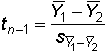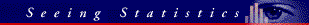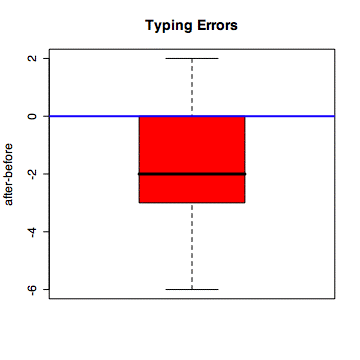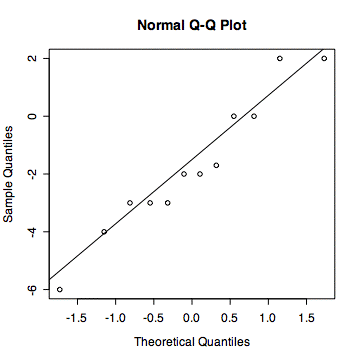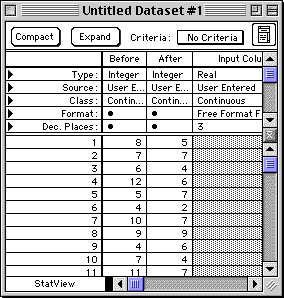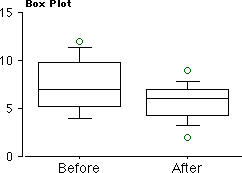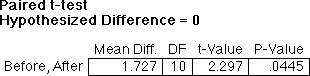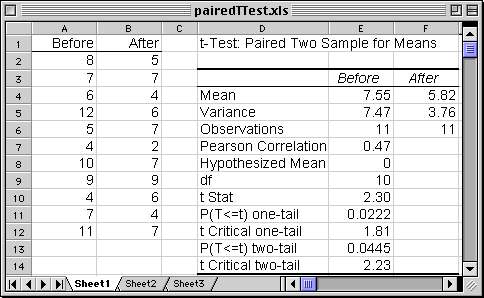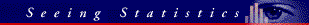
www.seeingstatistics.com
Start >
Differences >
Scores >
One IV >
Two Groups >
Within: Paired t-test
Student's t-test for Paired Groups
The appropriate statistical test is variously called the paired or dependent
or within-subjects or within-groups Student t-test. The difference between
the paired scores for each case is
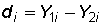
These difference scores can then compared against the null hypothesis of
zero using the
one-sample t-test. An alternative and equivalent
formula highlights an important advantage of the paired t-test. With two scores from
each of n observations,
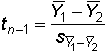
where
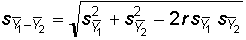
where r is the correlation between the two sets of scores. Note that the
greater the correlation, the smaller is the standard error of the difference, and hence the
smaller is the denominator of the t-test. Thus, larger correlations--greater similarity
between the scores for each observation--increases the value of the t-statistic.
The calculated value, whichever method is used, of Student's t is compared to the t-distribution
with degrees of freem equal to n - 1.
Example
To evaluate the effectiveness of a computer typing game for improving keyboard skills,
11 third-grade students take a typing test before and after playing the game. To score
points in the game, students must correctly type short words to intercept alien invaders
on the screen. Scores on the before and after typing test are the number of mistakes
made typing matched passages of 30 words.
| Student | Before | After | Diff |
| 1 | 8 | 5 | 3 |
| 2 | 7 | 7 | 0 |
| 3 | 6 | 4 | 2 |
| 4 | 12 | 6 | 6 |
| 5 | 5 | 7 | -2 |
| 6 | 4 | 2 | 2 |
| 7 | 10 | 7 | 3 |
| 8 | 9 | 9 | 0 |
| 9 | 4 | 6 | -2 |
| 10 | 7 | 4 | 3 |
| 11 | 11 | 7 | 4 |
| Mean | 7.5 | 5.8 | 1.7 |
If playing the typing game had no effect on typing test scores, then we would expect the
differences for each student to be zero, on average.
Summary
For 11 third-grade students, the average number of errors on a typing test before playing
a computer typing game was 7.5, but after playing the game the average number of errors was
5.8. The reduction of 1.7 errors is statistically significant (t(10) = 2.3, p = .045).
Thus, the typing game is effective in improving the keyboard skills of third-grade
students.
Computer Examples
R
> before <- c(8,7,6,12,5,4,10,9,4,7,11,7.5)
> after <- c(5,7,4,6,7,2,7,9,6,4,7,5.8)
> mean(before)
[1] 7.541667
> mean(after)
[1] 5.816667
> t.test(after,before,paired=TRUE)
Paired t-test
data: after and before
t = -2.5133, df = 11, p-value = 0.02882
alternative hypothesis: true difference in means is not equal to 0
95 percent confidence interval:
-3.2356513 -0.2143487
sample estimates:
mean of the differences
-1.725
Alternatively, one may do the one-sample t-test this way:
> t.test(after - before)
One Sample t-test
data: after - before
t = -2.5133, df = 11, p-value = 0.02882
alternative hypothesis: true mean is not equal to 0
95 percent confidence interval:
-3.2356513 -0.2143487
sample estimates:
mean of x
-1.725
#Useful graphs
#boxplot of differences with line indicating 0 change
> boxplot(after - before, main="Typing Errors", ylab='after-before', col='red')
> abline(0,0,col='blue', lwd='2')
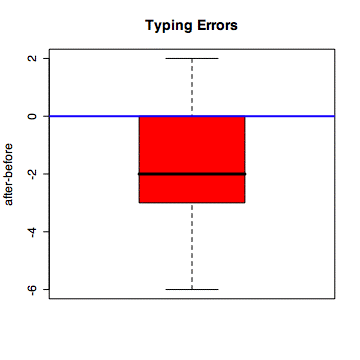
Advanced
#check assumption of normality
> qqnorm(after - before)
> qqline(after - before)
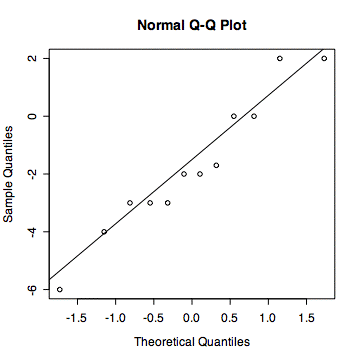
StatView
Prepare a dataset like this one:
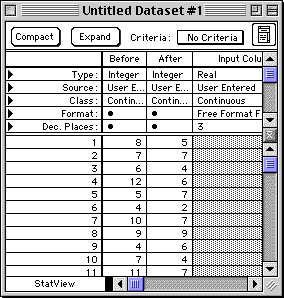
/
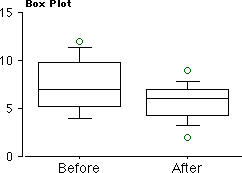
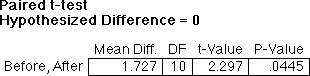
Excel
Menu: Tools > Data Analysis > T-test: Paird Two-Sample for Means
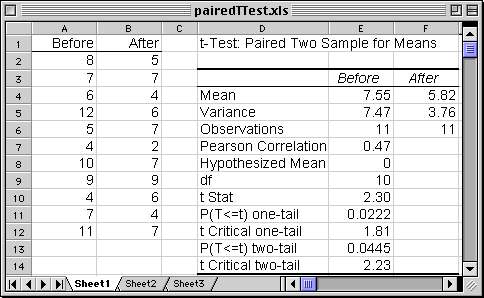
© 2002, Gary McClelland